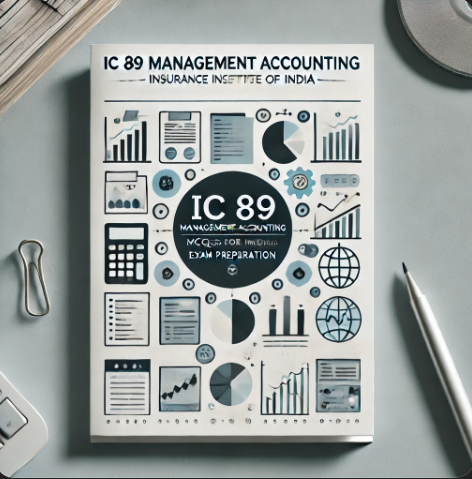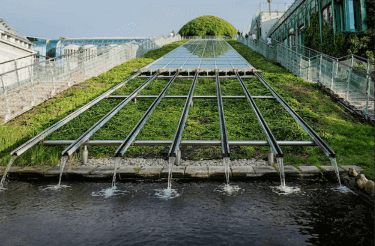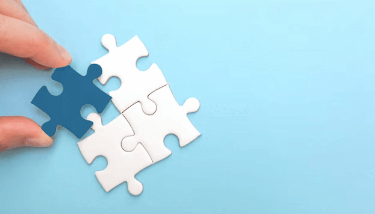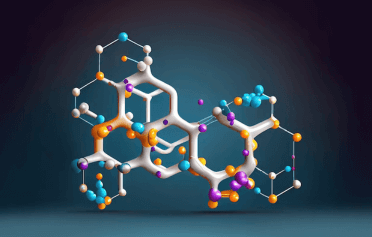Question
a.
Registrars
b.
Introducers
c.
Residents
d.
Subscribers
Posted under UIDAI Aadhaar Supervisor Certification
Interact with the Community - Share Your Thoughts
Uncertain About the Answer? Seek Clarification Here.
Understand the Explanation? Include it Here.
Q. Enrolment Staff should make sure _____ to share mobile number in during the Enrolment/Update.
Similar Questions
Explore Relevant Multiple Choice Questions (MCQs)
Q. Enrolment Staff should deny any resident for enrolment in case of Biometrics exception and poor quality finger prints.
View solution
Q. Enrolment Staff should not ask for any payment from the resident for fresh enrolment.
View solution
Q. Enrolment Staff should not re-enrol residents without checking status of earlier enrolments of resident.
View solution
Q. Give priority treatment to Differently abled, senior citizens, pregnant ladies residents.
View solution
Q. Given here are some statements. Which of them are correct?
i. Deny any resident for enrolment in case of Biometrics exception and poor quality finger prints
ii. Ask for any payment from the resident for enrolment in case of Biometric exception
iii. Do not re-enrol residents without checking status of earlier enrolments of resident
iv. Give priority treatment to Differently abled, senior citizens, pregnant ladies residents
View solution
Q. Given here are some statements. Which of them are correct?
i. Do not use one password for multiple set of Operator IDs.
ii. Enable force capture of biometrics of operators/supervisor.
iii. No two Operators should have same Operator ID
iv. Allow an Operator/Supervisor to sign off an enrolment on behalf of another.
View solution
Q. Given here are some statements. Which of them are correct?
i. Registrars need to proactively use Find Aadhaar facility before any fresh enrolment to minimize the rejections.
ii. Encourage resident to share mobile number and email id.
iii. Inform resident to download e Aadhaar after receiving Aadhaar generation SMS from UIDAI
iv. Do not ask for any payment from the resident for enrolment
View solution
Q. Given here are some statements.Which of them are correct?
i. Do not allow anyone else to sign for an enrolment that you have done.
ii. Do not sign for enrolments done by others.
iii. Enter N/A or NA in fields where Resident has not provided any data.
iv. Give your own fingerprint at the end of enrolment.
View solution
Q. Given here are some statements. Which of them are correct?
i. Brief the enrolment procedure to resident before and during enrolment.
ii. Leave those non-mandatory fields blank where no data is provided by resident.
iii. Table lamp used for facial image capture should be switched on during iris capture.
iv. Login with your own supervisors Operator ID in Aadhaar client
View solution
Q. Operator/Supervisor should allow other operator to login on his/her enrolment client using his/her Login Credential.
View solution
Q. Operator/Supervisor should password frequently to avoid fraud .
View solution
Q. What should be the ideal frequency for Operator sync?
View solution
Q. Operator/Supervisor should follow procedure to perform the Enrolment / Update Processs?
View solution
Q. Any document can be used as Valid PoI and PoA document which resident provides?
View solution
Q. In case any fellow Operator/Supervisor performs any fruad during the Enrolment/Update Process who needs to be informed?
View solution
Q. The enrolment files or backup should be stored as per the guidelines prescribed by ?
View solution
Q. Biometric Exception case should be signed off by the Enrolment Staff as per his/her feeling towards the resident?
View solution
Q. GPS Coordinate of the Enrolment/Update device needs to be taken at what frequency?
View solution
Q. Can a Operator/Supervisor work on multiple Enrolment/Update machines using same login ID?
View solution
Q. Operator/Supervisor should use same password for all his account as a best practice?
View solution
Recommended Subjects
Are you eager to expand your knowledge beyond UIDAI Aadhaar Supervisor Certification? We've handpicked a range of related categories that you might find intriguing.
Click on the categories below to discover a wealth of MCQs and enrich your understanding of various subjects. Happy exploring!